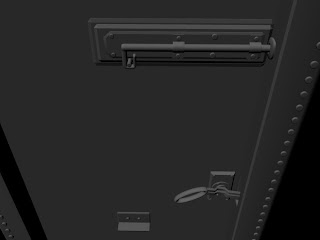...
Reference Pictures;
My model;

Monday, 27 December 2010
Radiator
This one was simple, making the initial mesh and then just duplicating and adding the middle cylinders.
Reference picture:
My Model:
Simple objects all in 1 post
So, cba to make diffrent posts fo these simple items that most likely took me less time to make than to upload here, anyhow, here are; Glasses, Light Switch, Name Plate, Smoking Pipe and the Big Picture Frame:
Some reference pictures:
My Models;
Glasses:
Light Switch:
Name Plate:
Smoking Pipe:
Big Picture Frame:
Some reference pictures:
My Models;
Glasses:
Light Switch:
Name Plate:
Smoking Pipe:
Big Picture Frame:
Main Chair
On this one the only issue i came across was getting the arm-rests right, other than that it was easy
Reference picture:
My model:
Reference picture:
My model:
Friday, 24 December 2010
Work, Work, Work and more Work
Its been a busy day, spent another 15h straight sorting out the forts for their final tuneUp, due to the rest of the team working around the clock to get the room sorted and the models I made textured I had to sort out the forts them-self, and trust me, it wasn't easy.... there were details missing, textures distorting and all that jazz. I had to replace most of the textures and come up with new ones that can compliment the forts much better, so it was in and out of photoshop.... now due to some of the textures being low rez, and me introducing new high rez ones into play, I had to play around with planar mapping again... all in all the deed is done, and I feel quite proud of my forts, alot of effort that went into them and the final resolute for this short time we've been given is satisfactory to say the least.
I'll start off with the reasons for the changes I made:
One of the biggest reasons for the changes is that we wanted to make more close ups on the forts without low rez textures messing up the shot, so the first thing I did was to change the textures of the main hulls;
OLD:
and
NEW:
You can see the difference.
What I did with the new one, I chucked 3 or 4 textures in photoshop and mixed em till I got what I was looking for, then I applied bold by bolt until I got all the faces connected , then blended them into the mix...
What I was going for was more of a creepy, menacing and darker look that follows the weather Jeff and Reno made.
Second thing I had to give more attention was the ''Dark Rust'' like I call it, its basically the rust that glues everything in place, and quite important;
OLD:
NEW:
Same rules apply as on the previous texture, its made out of several textures and has a clear goal
-Now for the rest of the textures;
Random ''what should I use here'' textures;
OLD:
NEW:
These textures follow the same principle as the ones I use for the DarkRust and the Hull, just a bit of a colour change, I felt like I stumbled on a good thing so I reused and re-edited them, it worked surprisingly well, and the forts are not as ''colourful'' as they use to be, and due to the fact that most of the surfaces using em are quite small, I had the freedom to play with planar mapping so the viewer cant see the resemblance. Sneaky ;D
And the FortsLegs, these were a problem the first time I tried to apply the placeholder textures, cylindrical mapping was a pain since the legs were on a certain edge... so for the new textures I just had to make a new cylinder and texture it before I rotated it, was a bit more work than I asked for since I had to replace all the legs the forts had once more.... and one of the biggest changes I had to make was to make it look less like wood and more like concrete. But the main problem was the fact that Maya didn't want to accept any of the new textures I made, like the old one grew on it... The solution was simple, use the old one that ''Worked'' and try to make it look like concrete:
OLD:
NEW:
And Now we come to the forts and the outcome of tuningUp:
The change is huge, and it works far better in its environment complimenting the setting.
I'll start with the old Forts and explain the new ones as we go;
OLD:
And now the NEW ones;
This is a image I wanted to take under a brighter light, so people can see the changes that took place more clearly, some of the textures on this one still aren't changed but it shows the process.I took these tow screenshots before I introduced the bump map on the new textures, they looked nice, so I wanted to keep them.
And now for the FINAL renders;
I took the liberty of time and rendered these images with the environment they are meant to be placed, now time wise I had to cut few corners, you don't see the shadows nor many more effects that are implemented there to make everything look awesome, but for the purpose of these images this is enough.
So there goes one more all-nighter, I just hope we manage to finish everything on time....
Subscribe to:
Comments (Atom)